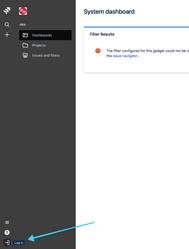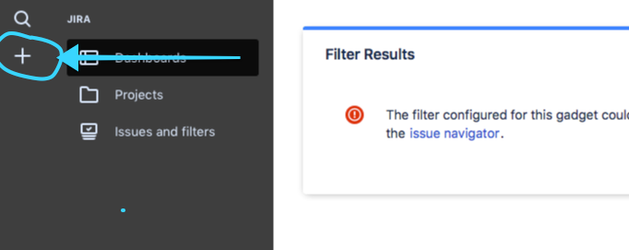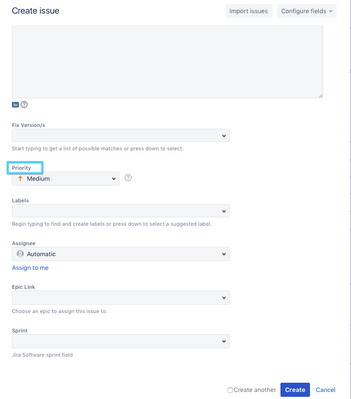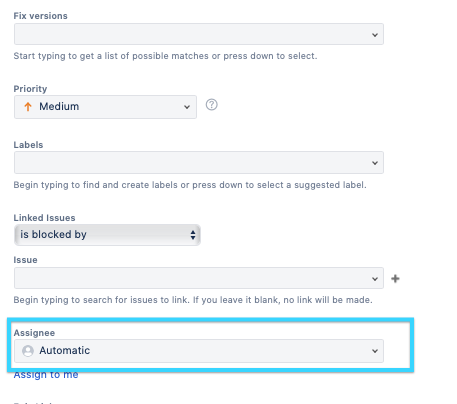Filing a bug
If you are participating in community RNode testing, using the public testnet, the sandbox testnet or running your own node or network, you may run into a situation where you see a bug or have an experience that is inconsistent with what you expect. Use the information on this page to file a bug so the development team has a record of your experience.
Guidelines:
If you are expecting the software to do something in a particular way and it doesn't, you should file an issue and let us know how the software failed to meet your expectations. These are referred to a 'usability issues'. These are a great form of feedback for the development team. Their value should not be underestimated.
First check to see if the bug is already reported
- Bugs are shown on this dashboard: https://rchain.atlassian.net/secure/Dashboard.jspa?selectPageId=10104
- If you see your experience already in a bug, please add information in comments.
Where to file an issue
If you don't see your bug listed on the dashboard, or are uncertain if a bug listed is the same, err on the side of caution and file a new bug.
- Please go to https://rchain.atlassian.net
- Either log in or create an account. If you choose not to do this, please do add your name and contact information to the ticket, so we can follow up if needed.
- Select + to create a new issue
What to include in the issue
Please include all of the following information in the description field.
| |
| |
|