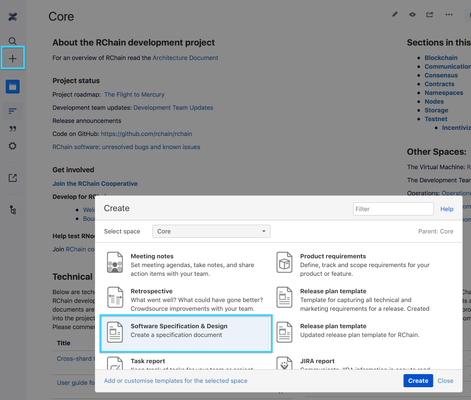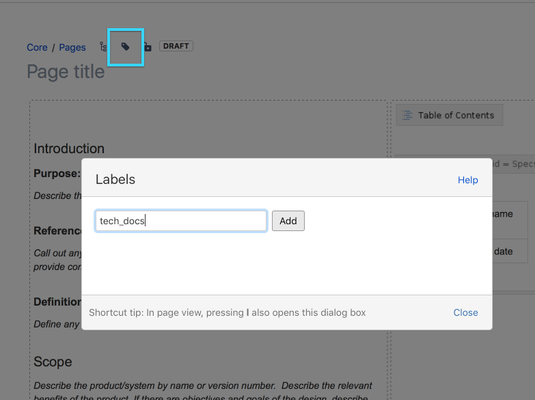Documentation review process
Timely and accurate documentation of design and implementation decisions is critical to the success of this project. Please read below for guidance on the process we use for assuring quality documentation.
Sections on this page:
Process overview
Detailed description of the process
Create
Create documentation in Confluence. Select "+" to add a new document. In most cases you will want to use the software specification and design template.
Add the "tech_docs" label to your document.
Review
When you are ready for feedback, please assign someone to review by creating an issue in Jira. This helps assure the work is surfaced on sprint boards and does not get neglected. Please do the following in the Jira issue:
- Add a link to the document in the description field.
- Add any guidance or questions you want your reviewers to consider during the review in the description field.
- Set the priority as high
- Add it to the current sprint
NOTE This is the only approved time to add an issue to a current sprint without approval from Medha. if you have other issues to add to a current sprint, please create the issue and discuss sprint placement with Medha Parlikar (Unlicensed).