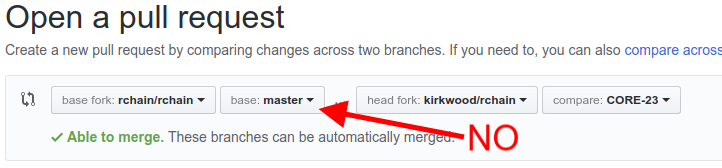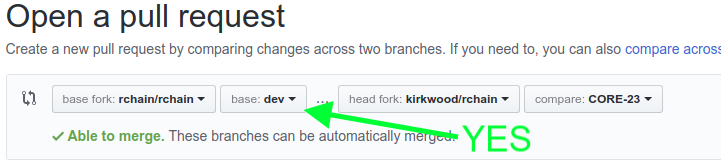...
...
...
...
| Table of Contents |
|---|
...
Audience
This document is intended for full-time developers, community contributors, and projects managers who all need to understand the details of how to use Github effectively in the RChain Cooperative's environment. Full-time developers and other contributors must follow these guidelines to the extent possible.
...
If you're picking up someone else's pull request, then whatever you do must preserve the commit history. If you can accomplish that by rebasing off someone else's PR, then great. If you need to merge the PR and then create a new PR, then that's also fine. Merging a broken PR and then fixing it "later" is the least preferable, but there are situations where this also works. E.g., if the "fix" is already implemented and will be merged almost immediately.
Please do NOT:
- Please do not close PRs when there are new changes which result in conflicts. You can add changes and resolve conflicts by merging or rebasing.
The
...
basics of
...
forking
The RChain Cooperative has a variety of repositories under https://github.com/rchain and at various times you may be required to contribute to each of them. This is a simple git workflow that keeps all your work on branches in your own fork of the repository. In the general case, no one ever pushes to rchain/rchain, which keeps our shared repository clean. All git workflows require diligence to maintain good hygiene around branching, issuing pull requests, and merging. The main rules to keep in mind for this one are:
...
| Lucidchart | ||||||||||||||||||||
|---|---|---|---|---|---|---|---|---|---|---|---|---|---|---|---|---|---|---|---|---|
|
...
Example
...
process
Setup
Make a personal fork of rchain/rchain on github; my user is kirkwood, so I forked to kirkwood/rchain. On your development machine, clone your personal branch (kirkwood/rchain for me) and add rchain/rchain as a remote called upstream.
| Code Block | ||||||
|---|---|---|---|---|---|---|
| ||||||
<dev:~/src> git clone git@github.com:kirkwood/rchain Cloning into 'rchain'... remote: Counting objects: 2100, done. remote: Compressing objects: 100% (24/24), done. remote: Total 2100 (delta 10), reused 34 (delta 7), pack-reused 2058 Receiving objects: 100% (2100/2100), 1.52 MiB | 10.25 MiB/s, done. Resolving deltas: 100% (791/791), done. <dev:~/src> cd rchain <dev:~/src/rchain (master)> git remote add upstream git@github.com:rchain/rchain <dev:~/src/rchain (master)> git fetch --all Fetching origin Fetching upstream remote: Counting objects: 316, done. remote: Compressing objects: 100% (89/89), done. remote: Total 316 (delta 89), reused 198 (delta 69), pack-reused 87 Receiving objects: 100% (316/316), 71.69 KiB | 1.79 MiB/s, done. Resolving deltas: 100% (100/100), completed with 23 local objects. From github.com:rchain/rchain * [new branch] dev -> upstream/dev * [new branch] dev-kent-arithmetic-test -> upstream/dev-kent-arithmetic-test * [new branch] dev-kent-move -> upstream/dev-kent-move * [new branch] master -> upstream/master <dev:~/src/rchain (master)> git remote -v origin git@github.com:kirkwood/rchain (fetch) origin git@github.com:kirkwood/rchain (push) upstream git@github.com:rchain/rchain (fetch) upstream git@github.com:rchain/rchain (push) |
Feature
...
branch
Create a new branch, tracking upstream/dev (in other words, branch off of dev in the main rchain repository). Here I'm working on Jira issue CORE-23:
...
See How to sign commits to rchain/rchain for information on how to sign your commits.
Pull
...
request
Issue a pull request on Github from your newly pushed feature branch to dev. Not to master, to dev. Github may try to trick you.
Keeping
...
up-to-
...
date and resolving merge conflicts
Sometimes, once you've created a pull request, things will happen in the upstream repository before you get a chance to merge. This can cause your local code and your fork to become out of date with the upstream repository. Some people are tempted to do a rebase at this point. Do not give in to the dark side of the git. You are going to have to fix the merge conflicts one way or the other. You want to fix them as the result of a merge command, not as the result of a rebase.
...